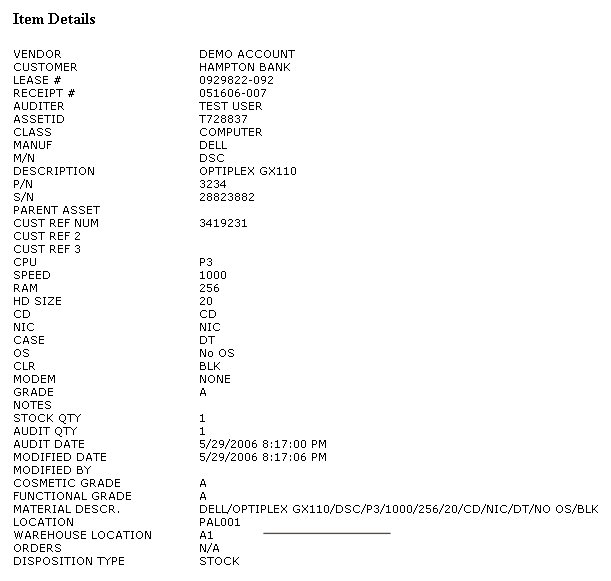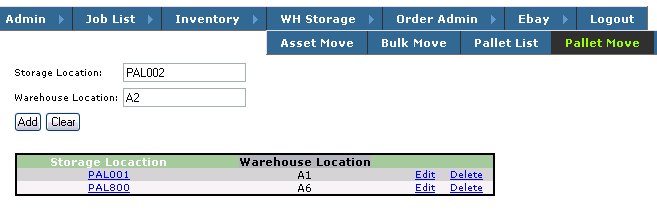
Warehouse Locations can be used to record the area of the Warehouse which each pallet is stored. For example: If your warehouse has pallet racks or rows of shelving - with a numbered grid - (Row A, Shelf 1, or A1) you can move pallets into organized areas and record their location in the system.
Once pallets have been built, use the Pallet Move function to assign them to a Warehouse Location. Pallet Move is on the WH Storage menu
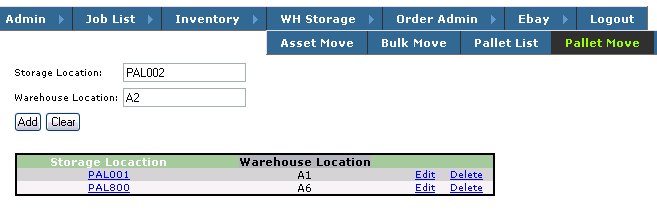
On this screen keep in mind that Storage Location = Pallet Number
Type in the Pallet number of the Pallet you are moving and then enter the Warehouse Location name or number and click Add.
This information will carry over to the asset details page which is viewable via Asset Lookup, and drilling down into any asset id link,